I work at a computer and am constantly looking for ways to simplify this process and make it less time-consuming. My brother helped me with this. He wrote a cheat sheet for me with 15 keyboard shortcuts that made my job a lot easier. I share this information with you.

Ctrl + F
This combination helps you find a specific word or phrase on a web page or in a long text document. This significantly reduces the time for proofreading.
Alt + D
This key combination allows you to go to the address bar of the browser without using the mouse.
Ctrl + D
This combination allows you to bookmark the web page without using the mouse.
Ctrl + Shift + N
Pressing this key combination will take you to incognito mode. Thus, no one will be able to track your browsing history.
Ctrl + Alt + V
Using this combination, you can insert the cut fragment into the text, fitting the font and other parameters to the current document.
F2
Helps to rename a file.
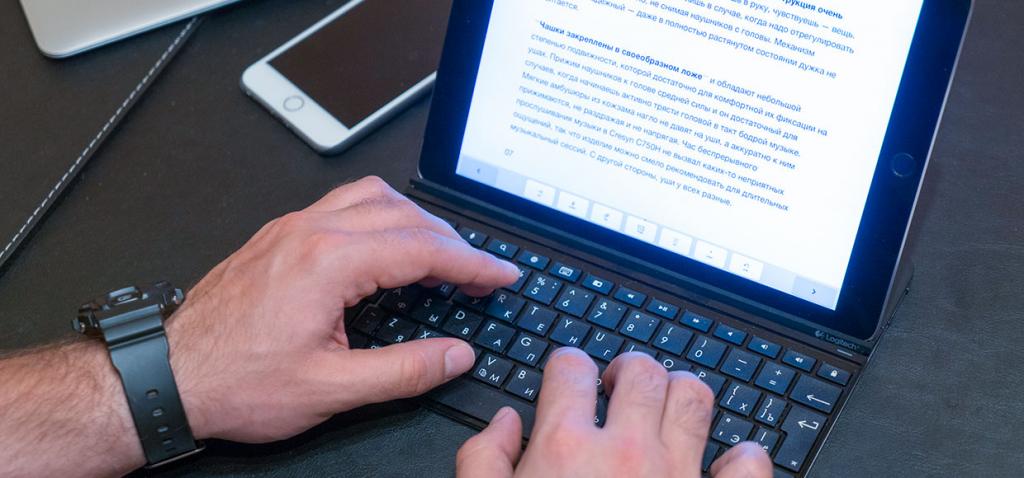
Ctrl + M
The combination instantly mutes the sound of the computer.
Ctrl + Shift + T
If you accidentally close the desired tab, press this key combination. The last closed tab opens again.
Ctrl + Shift + N
Thanks to this combination, you can create a new folder in a second without resorting to the help of the mouse and context menu.
Ctrl + A
Thanks to these keys, you can select the entire contents of the document (including text, tables, pictures and other elements) or web pages.
Ctrl + Page Up / Page Down
By pressing this key combination, you can quickly navigate between open tabs.
Ctrl + Y
This combination repeats the last action performed.
Ctrl + Z
This combination will help undo the last action performed if you find it erroneous.
Alt + Print Screen
This function helps to take a screenshot of the currently active window on the computer’s home screen. If you want to take a screenshot of the entire screen, just click Print Screen.
Ctrl + B / I / U
These combinations help highlight marked text in bold, italics, or underline, respectively.









